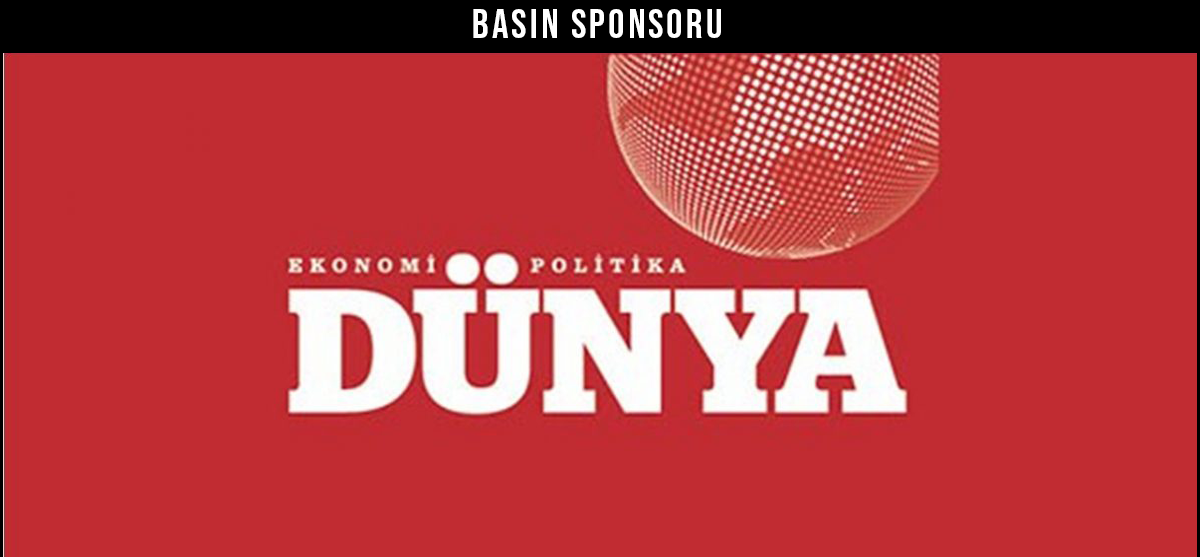REPORTS
INARS Congress 2021
Reports allow Congress Participants the opportunity to present their work via zoom (meeting program) (verbal or visual). The reports to be presented at the congress will be grouped according to their fields of study. The session chair will be appointed according to their field of study. Chairs are responsible for optimizing the presentation.
A single person in charge will undertake the presentation of joint studies. The selected presenter of the joint work undertakes the responsibility to share the stages of the congress process with other authors and to provide information and will carry out all transactions on behalf of others. Only the name of this person will be written during the presentation.
Making the reports in ENGLISH as there is a limited number of translation sessions is recommended.
How will you submit your Abstract Reports?
a.) Information About Report Presentation
• Report Type: Choose the presentation type of your work. Do not forget that your work will be evaluated by the referee panel according to the type of presentation.
• Report Title: Only the first letters of the words in the abstract title should be capital (Example: Remote Education).
• Keywords: Put commas between keywords.
• Subject Area: Select the subject area of your study (Example: Remote Education).
• Report Presentation Language: Write your paper presentation language.
• Problem Status: Write the research problem between 300 - 600 words.
• Research Method: Write your research method between 250 - 450 words.
• Expected / Temporary Results: Write the results of the research in 120 - 220 words.
• References: Write the sources you used in your research between 100-500 words.
• Release Permission: If your research is found suitable, state whether you permit for it to be published in the ARTICLE journal.
b.) Participant Information
• Name and surname should be written in capital letters.
• Participants must indicate the names of the institutions they work with. Sample; Yıldız Technical University
• E-mail: If you are a congress participant, you must log in to our system by clicking the “participant” button and creating a password. You will receive an information mail about the fate of your work sent to the referee. The notification mail may fall into the spam/junk folder. Do not forget to check these parts.
• Cell phone: Please note that important information will be sent to the mobile phone information entered as a message by the system when necessary. Therefore, do not write a fixed or invalid phone number.
SUPPORTERS